Socials and SEO
In this section you can define all the settings related to Social Networks and SEO (search engine optimization) including:
- Social urls
- Facebook api key
- Instagram user
- Instagram access taken
- Text for description meta tag
- Google analytic
If Yoast SEO plugin is installed and active you will not see the last two options because Freesoul give all the space to the plugin for SEO functionality.
If you are asking to your self why the Keywords options are not included read this article.
Socials URLs
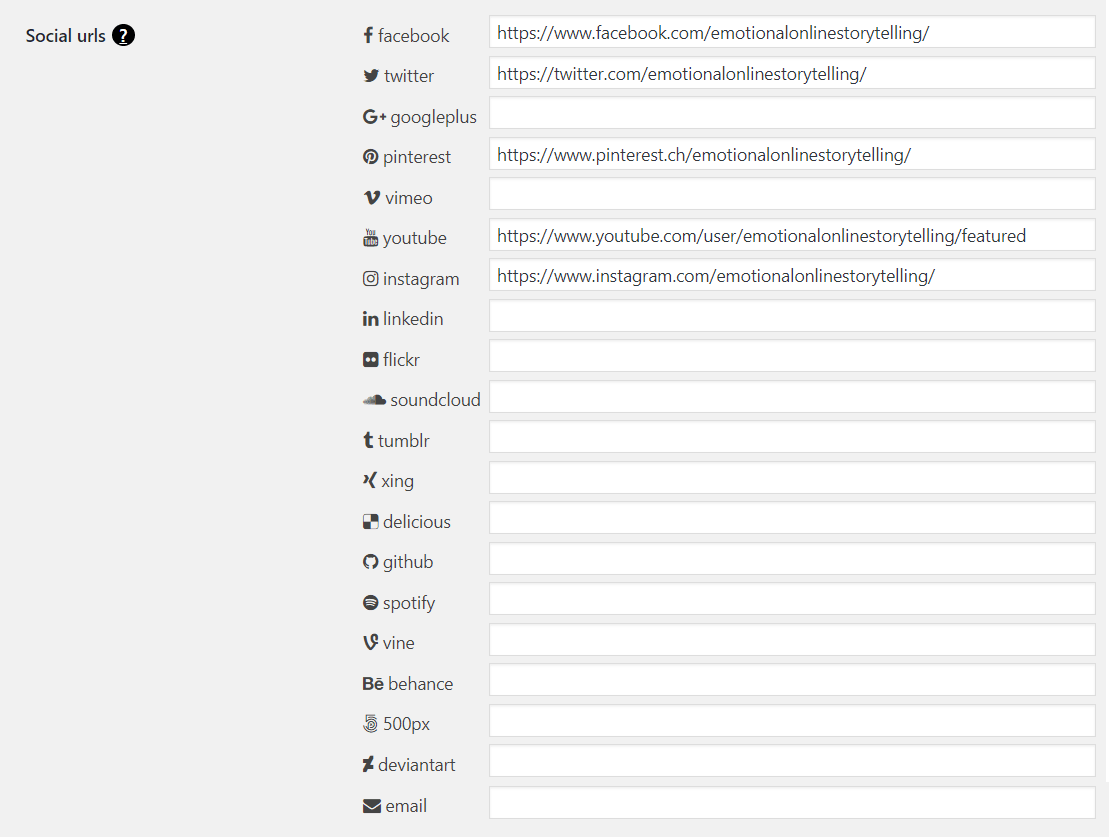
In the inputs above you can write the URLs related to your social networks. These URLs will be used by the shortcode [eosb_social] or by its integrated Freesoul Builder element to link the social icon to the right URL. Leave empty the field when you don’t want to show the related social icon.
Facebook API key
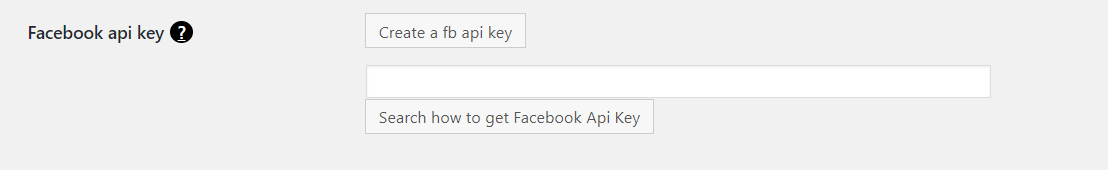
You need a Facebook API key for all the features related to Facebook (Facebook comments on posts, the image for sharing, embedding …).
Submitting “Create a FB API key” a new browser tab will open loading the facebook developer page where you can create a facebook app and then a Facebook API key. To learn more about a Facebook app you can visit the page https://developers.facebook.com/docs/pages/getting-started#facebook-app.
Instagram User and API key
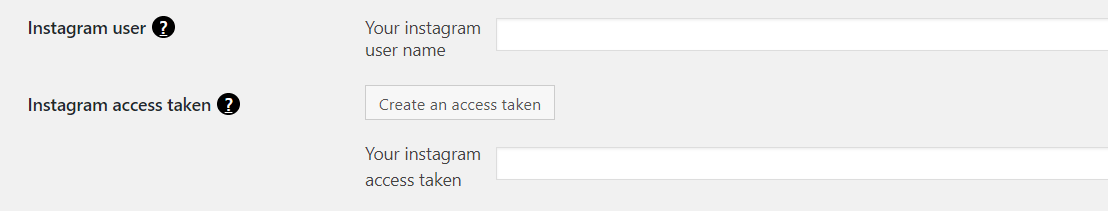
The shortcode [eosb_instagram_feeds] or its related integrated Freesoul Builder element will need the Instagram user name and the Instagram access taken to display the Instagram feeds. You can set these options in the fields shown above.
Clicking on “Create access taken” a new browser tab will open and the Instagram page where you can create access taken will be loaded.
To learn what is an Instagram access taken and how to create it you can visit the page https://www.instagram.com/developer/authentication/
Site title
If on a single page you don’t specify its SEO title, the site title will be put after the page title and before the tagline to compose the SEO page title.
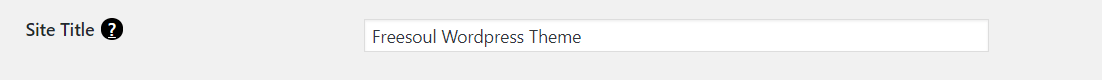
Tagline
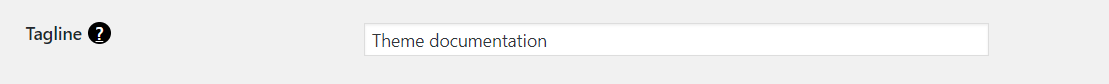
If on a single page you don’t specify its SEO title, the tagline will be put after the page title and the site title to compose the SEO page title.
Site description
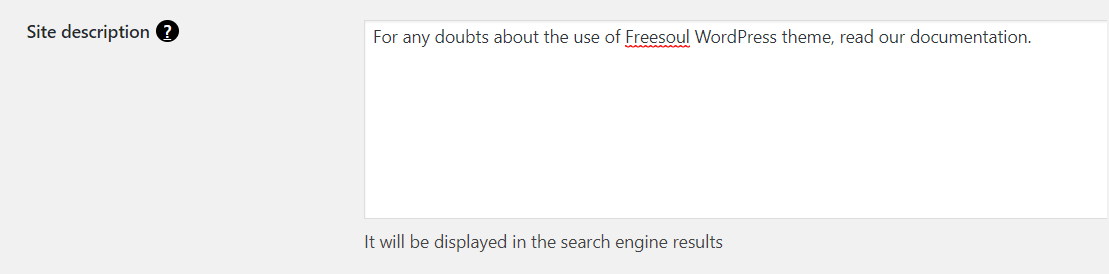
What you write in the text area above will be displayed in the search engine results as a description of the webpage. However, in every page or post, you will be able to write a different description.
Google Analytics
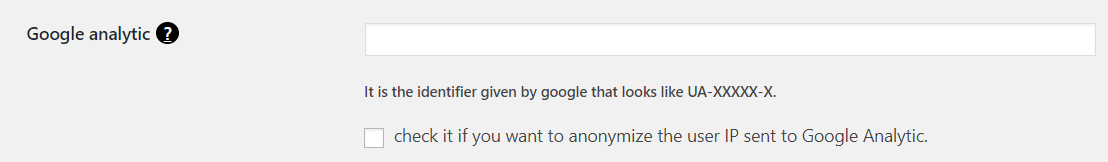
In the input above you can put the Google Analytics tracking code to monitor your site traffic.
As mentioned in the beginning, If the plugin Yoast SEO is active you will not see the last two options, in this case, all the options related to SEO will be managed by the plugin.
