Content Element
You can use a Content Element to add repeatable content everywhere. You will find the related admin menu item in the back-end main menu.
To create a new one, go to Content Elements => Add New. It will be similar as to create a page.
For example in Freesoul Settings => Header you will find a dropdown list including all the Content Elements that you can use for the header.
The same is valid for the footer and the content areas before and after the main content of the WooCommerce thank you page.
In Appearance => Widgets you will find the widget “Content elments” that you can drag wherever you want. So you can prepare for example an element for the main sidebar and then insert it as widget.
You can embed every content element using the shortcode [eos_rep_content]. This shortcode uses the parameter “id” to load the right Content Element. To know what id you have to use go to Content Elements from the main back-end menu and see the column shortcode as in the following picture.
You will also find the desired content element in the Freesoul Builder element “Content Elements”.
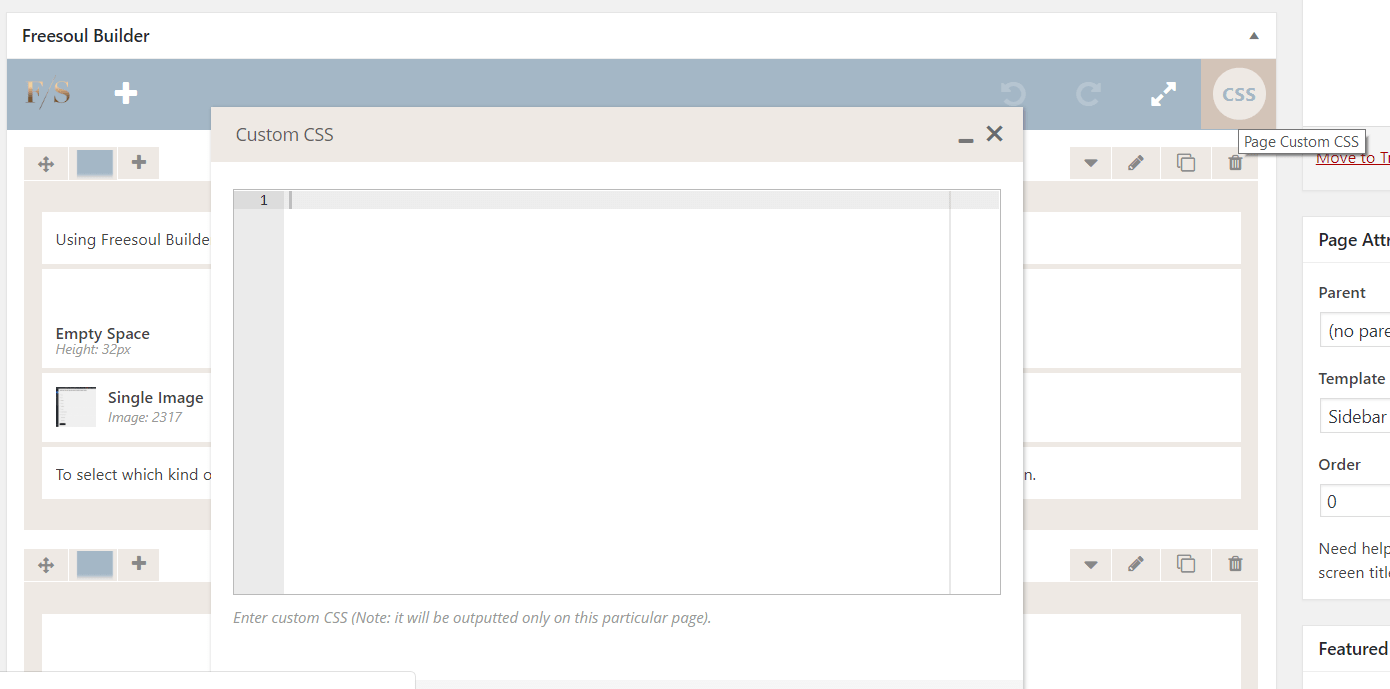
You will be able to write custom CSS scoped for each element, clicking the rounded button “CSS”. You will of course not lose your custom CSS after a theme update.
Similarly, you can fully customize headers and footers , which are at the end special content elements. You will find the “Headers” and “Footers” item in the admin main menu
Only for developers:
to include a content element in your template, you can use the PHP function eos_get_content_element( $el,$id );
where:
- $el is a name that will be added to the wrapper class
- $id is the id of the content element
