Coming Soon Settings
You can use the coming soon to develop your website while all the other users see a coming soon page or another external page. Only the users that you decide will be able to see the site in progress.
Remember that Freesoul allows you to build pages both without header and without footer, that means you can build landing pages or a coming soon. Moreover you could use this feature for maintenance page redirection if needed.
Coming soon page selection

You will find the Coming Soon Settings page clicking on “Coming Soon Settings” that is a sub menu item of “Freesoul Settings”.
You can redirect the user to a specific page under your domain or even to an external website, when the checkbox “Site visibility” of the Coming Soon Settings page is unchecked.
Style inheritance

You can decide if the coming soon should inherit the style generated from the theme options checking the checkbox above.
You may prefer to completely disconnect the coming soon style if you add your custom CSS only for the coming soon page, in that case better to uncheck it.
Allowed users to see your website in progress
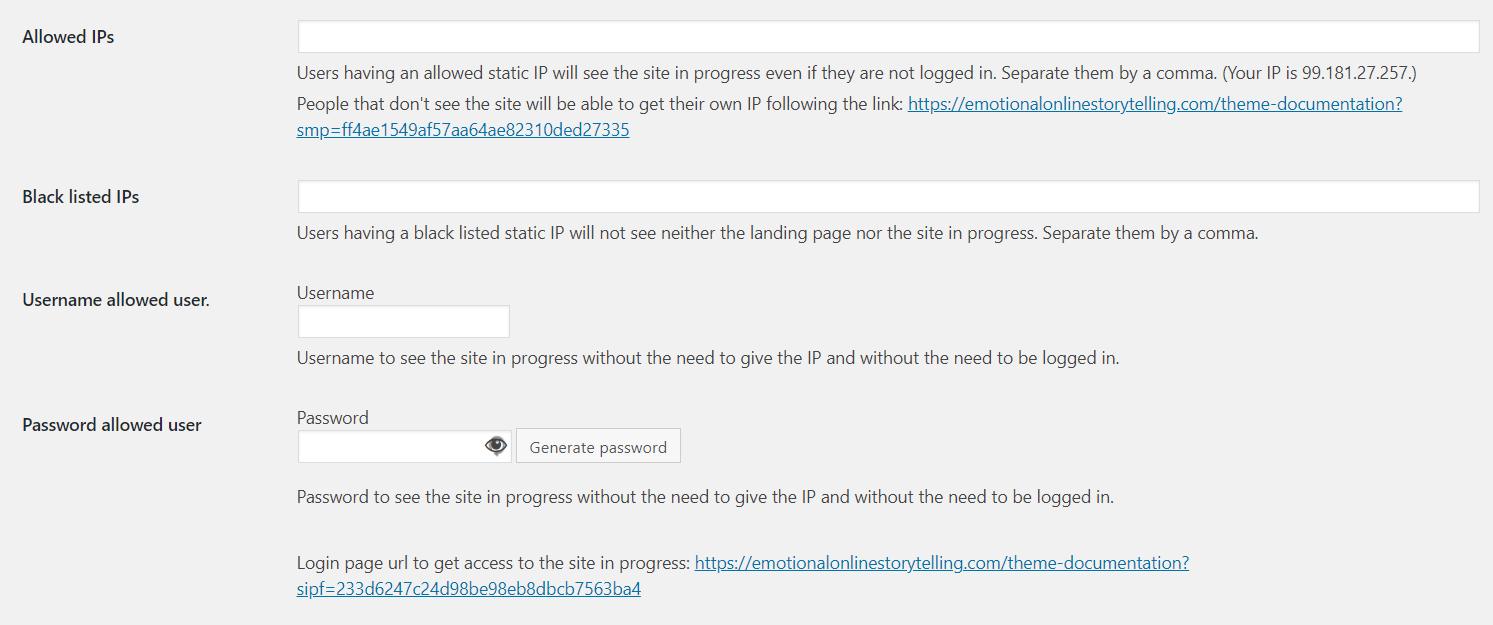
To define who can see your site while it’s not public, you can set the list of allowed IP addresses.
Moreover you can give access to the site in progress through a username and password that the user can insert in the form reachable at the url specified in the Coming Soon Settings page.

Also logged in users will be able to see the site in progress. So if you want avoid the methods explained above, just create a new user (the subscriber role will be enough) and give him the URL.
Site publication

When you want to publish the site, just check the checkbox of “Site Visibility”. Until this is not checked the URL to see the site in progress has to include the query argument site_in_progress with the right code. This is to avoid server cache issues that could serve the site in progress home page also to not authorized users.
In the back-end you will find the link “Visit the site in progress”, and on the front-end all the links that you haven’t manually inserted, will include the right query argument. So don’t worry you don’t need to always manually add it every time you change page.
