Header
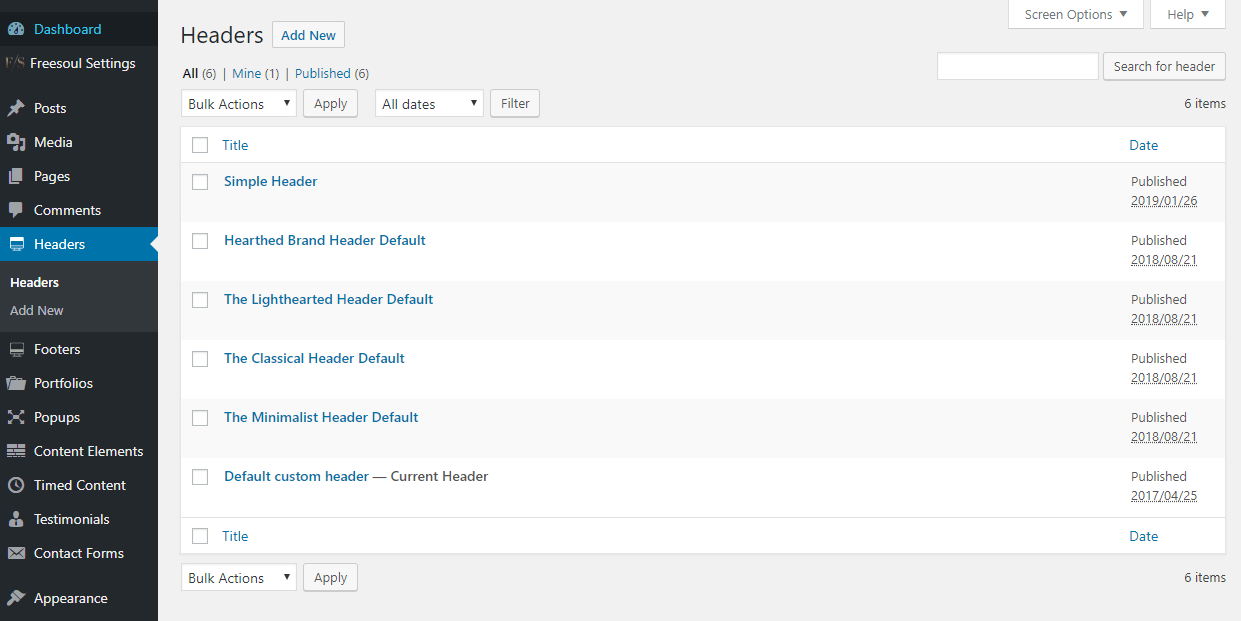
Clicking on the menu item “Headers” of the main admin navigation you will see all the available headers.
You can edit them or add a new one exactly as you do with a normal page or post.
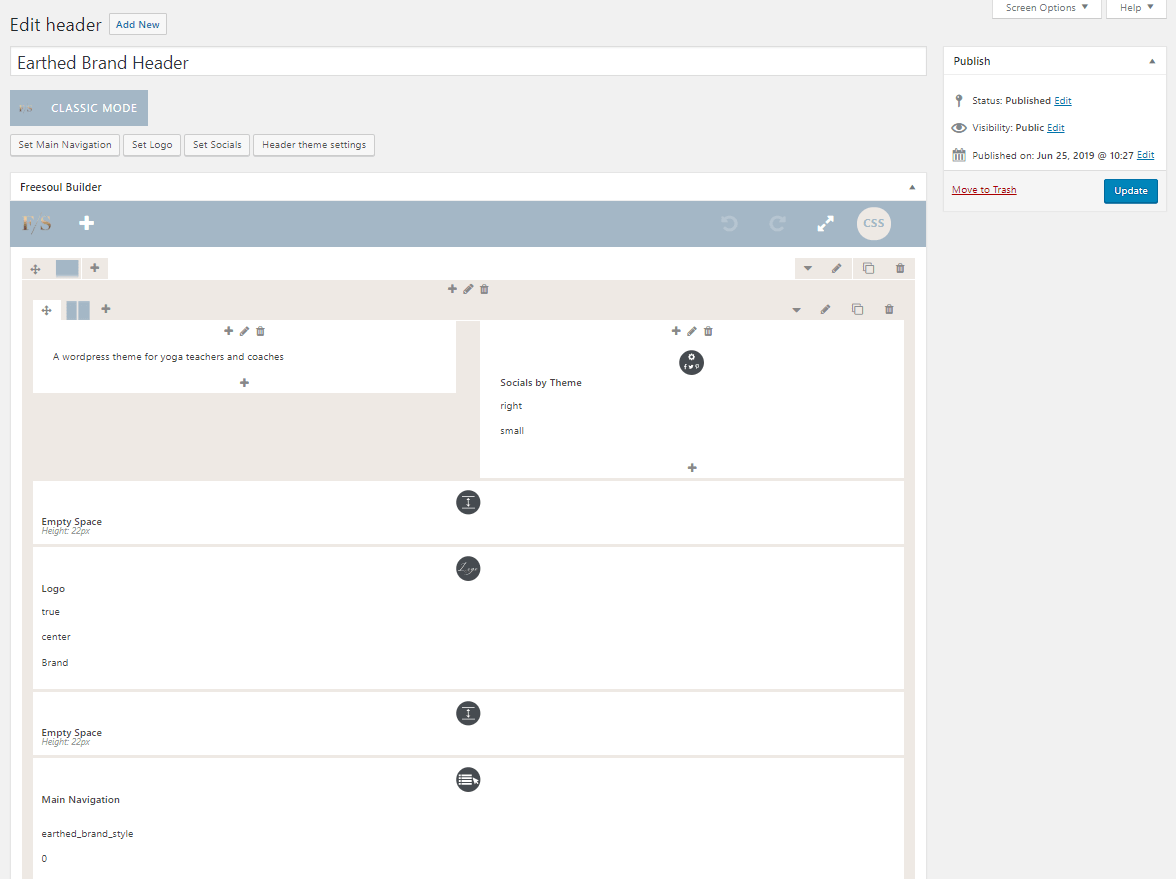
In the Header editing page you can set the main navigation, the logo, your social newtwork links, change the layout and content. You have no limits to the customization.
Watch the video above to see how you can change the header design.
In the video above you can see how to set up your logo and a sticky logo if any.
Watch the video above to see how you can set up a tagline under the logo.
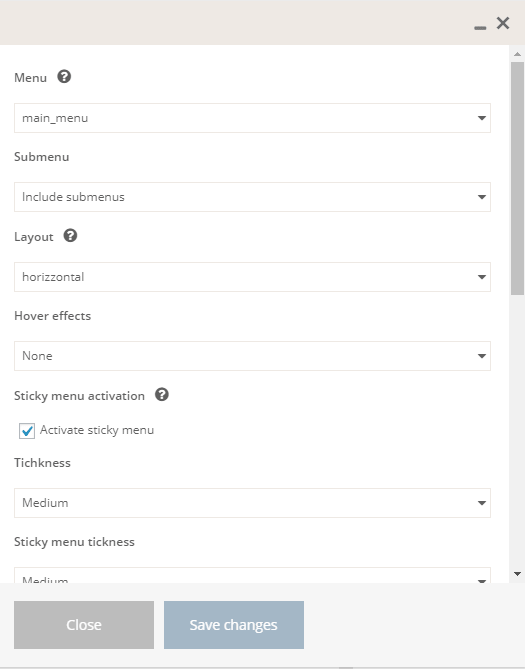
Watch the video above to see how you can set up the Navigation in “Appearance” => Menus
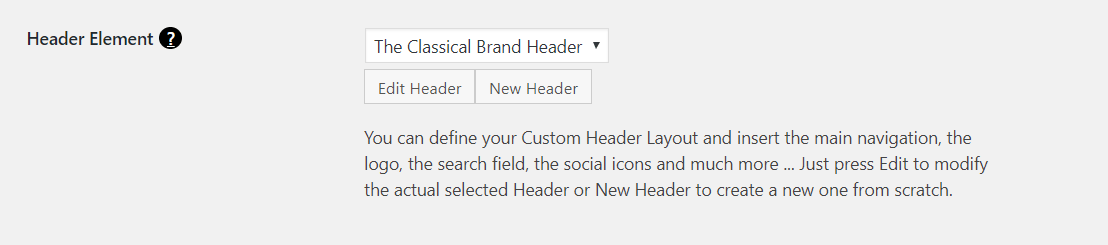
Your website will have as header that one you select in Freesoul Settings => Header, excluding the pages where you have selected a specific header.
So to set up the navigation you have to:
- Create the menu in Appearance => Menus
- Edit the header and select the menu you have created in Appearance => Menu
