Cookies Banner

You can add the cookies banner in the header or in the footer.
In both cases, you will find the Freesoul Builder element “Cookies Warning” as you see in the picture.
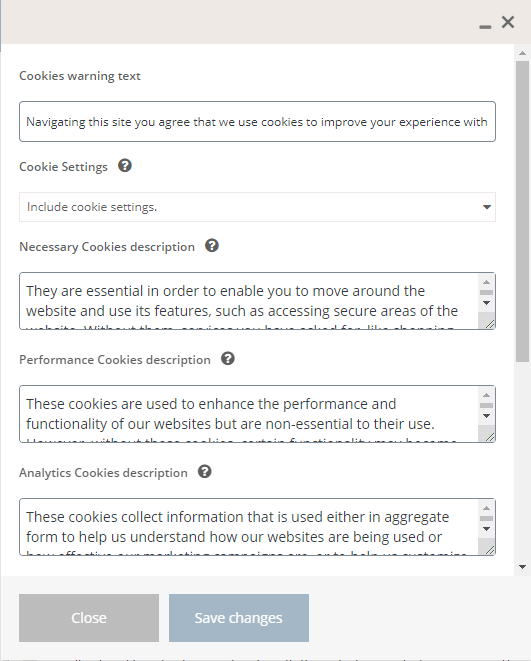
The Cookies Warning element has the following fields.
- Cookies warning text: the message printed on the Cookies Banner.
- Cookie Settings: you can decide if giving the opportunity to the users to set their preferences regarding the types of cookies, or only show a banner with a message
- Necessary Cookies description: the description of the “Necessary” cookies. The users will see it when they set their preferences.
- Performance Cookies description: the description of the “Performance” cookies. The users will see it when they set their preferences.
- Analytics Cookies description: the description of the “Analytics” cookies. The users will see it when they set their preferences..
- Targeting Cookies description: the description of the “Targeting” cookies. The users will see it when they set their preferences.
- Text color: the color of the text included in the cookies banner.
- Background color: the background color of the cookies banner.
- Class name: a custom class name for your custom CSS if needed.
Here you can see the popup seen by the users when they set up their Cookies preferences.

If you enable the Cookies Preference and add Google Analytics in Freesoul Settings =>Social & SEO. users who disable the Analytics cookies will be not tracked.
The same as above for Facebook Pixels.
For full integration with third parties plugins, you should set up the “Cookie categories definition” in Freesoul Settings => Advanced.
